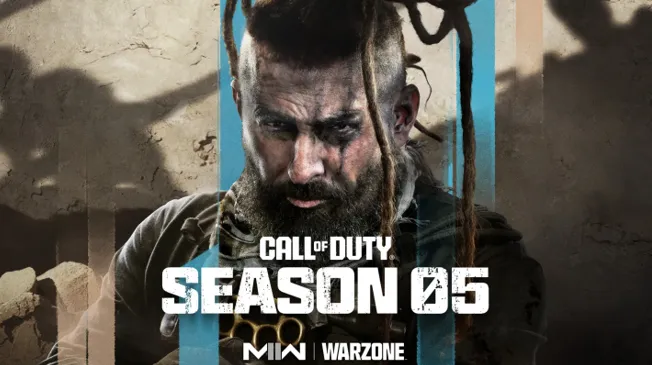How to Change FOV Settings in Call of Duty: Warzone Season 5
Introduction
Warzone has established itself as a fast-paced, intense battle royale demanding quick reflexes and tactical understanding. One setting that can significantly influence your gameplay experience is the Field of View (FOV). FOV essentially determines the extent of the game world that shows on your screen at any one moment. A better FOV lets you see dangers and opponents in your peripheral vision, therefore providing a greater viewpoint. On the other hand, a smaller FOV zooming in your viewpoint might make targets simpler to follow and strike.
But how would you change FOV settings? Well, keep on reading to find out! Before that, try checking out U7BUY to buy COD accounts with maxed-out weapons, which will help you win games more easily. Anyways, let’s begin!
Best FOV Settings in Warzone for Controller Players
If you are a console or controller gamer, try setting the FOV between 95 and 110. Maxing out the FOV to 120 isn’t optimal, in my opinion, particularly for controllers as the targets might shrink beyond your reach for precise hits.
Although putting more targets on your screen is a pleasant plus, you want to consider Aim Assist that kicks in for controller gamers and avoid making targets too tough to reach. Conversely, having your FOV under 95 will truncate too much of your screen.
This explains the sweet spot—between 95 and 110. Controller gamers should choose Affected and Wide for ADS Field of View and Weapon Field of View as it lets you quickly monitor foes and minimise the area your weapon occupies on your screen.
Best FOV Settings in COD Warzone for Mouse and Keyboard Players
For mouse and keyboard gamers, FOV is advised somewhere between 105 and 115. Mouse and keyboard gamers may benefit from a somewhat larger FOV, given their micro-adjustments while shooting at tiny targets.
We still advise using Affected as it simplifies long-range target spotting. Independent is another option, however, if you would like to have a zoom-in ADS.
The Wide Weapon Field of View option allows PC players to additionally take use of which will make their weapon seem smaller, covering less of the screen.
How to Change FOV Settings in Call of Duty: Warzone?
Here’s a step-by-step instruction on how to change FOV settings in COD Warzone:
- Open Settings: Launch Warzone and navigate to the main menu. From there, locate and access the “Settings” menu.
- Select Graphics: Within the Settings menu, you’ll find different tabs or categories. Look for the “Graphics” section and select it.
- Find FOV Settings: Scroll through the Graphics options until you come across the “View” section. The “Field of View” slider should be located within this section.
- Adjust the Slider: Use the slider to set your desired FOV value. Drag it to the right to increase your FOV or to the left to decrease it.
So this is how you change your FOV settings in Call of Duty Warzone. If you want to buy cheap cod points, try checking out U7buy as it’s trusted and easy to use.